Opt-in & Opt-out Flows
2 minutes read
Intermediate
When any new beneficiary sends a message for the very first time, the beneficiary can get an Optin message to give their consent to receive the messages from the BOT. Likewise, the beneficiary also has the freedom to Optout from receiving anymore messages from a Whatsapp Chatbot.
Video Tutorial
In Glific NGOs can configure the optin and optout process in flows.
Glific uses settings variable to update the beneficiary's profile details in the system.
Configure Opt-in and Opt-out in Flows
1 . Create new flow or use the existing flow in the system with name optin and optout.
2 . Craft a message to let the user respond to their optin preference.
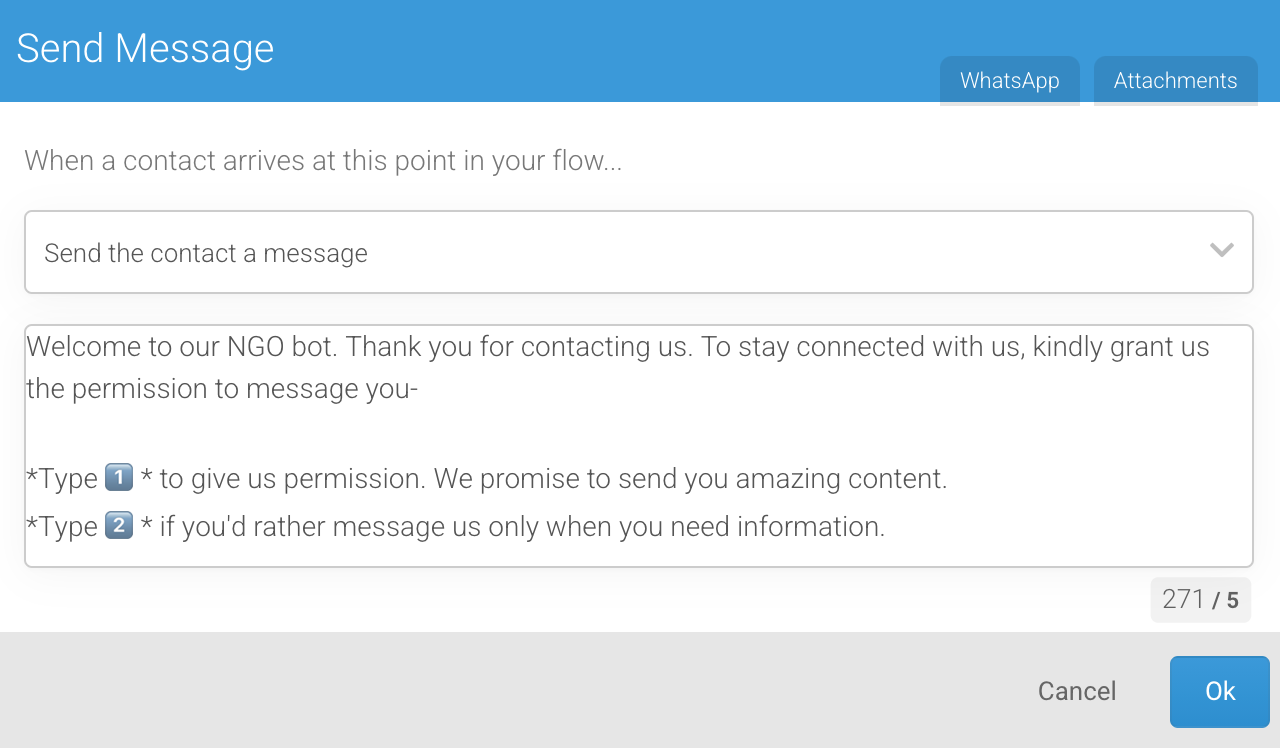
3 . Get the response form the user.

Opt-in preferences update
4 . On confirmation update the opt-in preferences for the beneficiary.
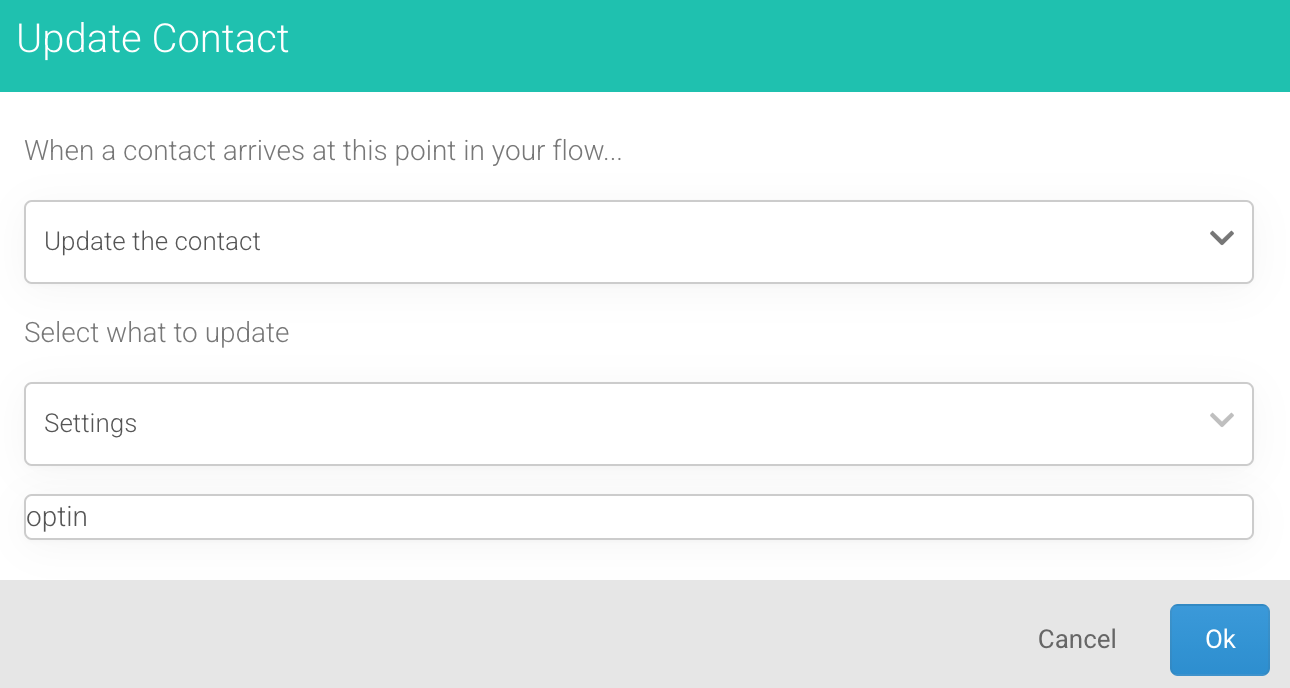
Opt-out preferences update
5 . Create a flow for opt-out or use the existing flow in the system. Keywords for Optout flow could be optout, stop. (You can recommend us if you have better suggestions for the keywords)
6 . When beneficiary sends optout or stop keyword to BOT, Opt-out preferences will be set for the beneficiary.
7 . Yon need use optout value to update the settings variable .

Note - Make sure to use optin as keyword of this flow. optin is a special keyword which will execute the flow to get contact's optin even if they are optedout

Sample Opt-in Flow

Reference Article
Tags
- Optin
- Optout